Vedatrak Online Help |
Basics | Dashboard | Contacts | Mail | Calendar | Orders | Invoices | Products | Files | Users | Themes | MultiLang | Messaging |
|
Details
Contents
|
Messaging Private View
Messaging Private View allows users to send a private message to a selected database user, review the private message list and private database links.
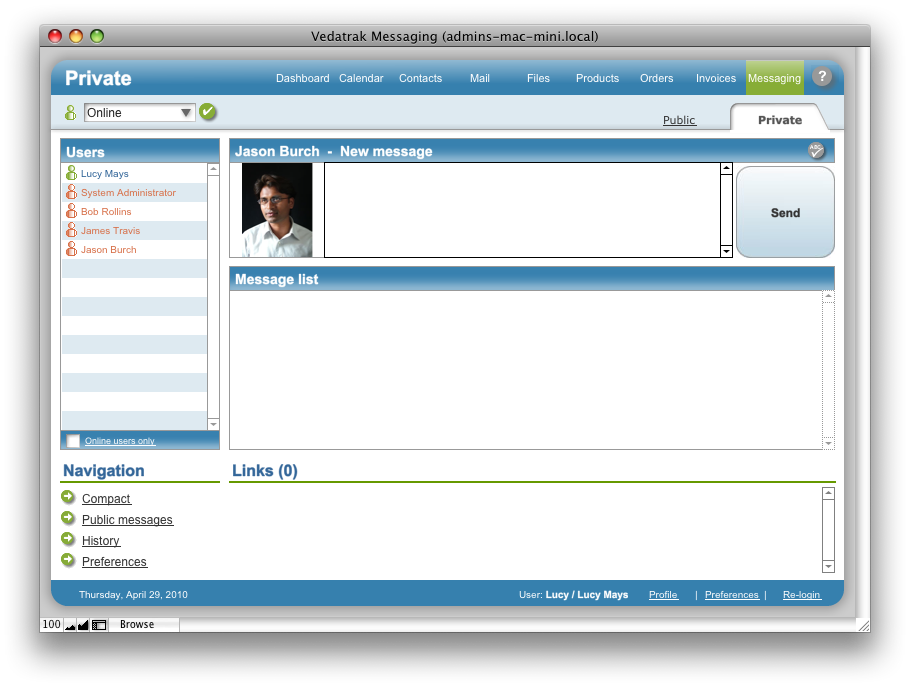
To send a private message to a selected user, enter text in the New Message field then click Send.
Click Spell Check
 to perform a spell check before the message is sent.
to perform a spell check before the message is sent.
To change your own status, select it from the Status drop down list and click Apply.
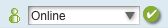
You can view online and offline database users in the Users list. To view online users only check the Online users only box.
To send a private message to another user click on the user name in the Users list.
To switch to a different Messaging mode, use the Navigation area.
To open received database links, click Edit/View
 next to the link.
next to the link.
| Topic: 84 / 92 | Vedatrak 2.1 Online Help © 2006-2025 SUI Solutions info@suisolutions.com |
