Vedatrak Online Help |
Basics | Dashboard | Contacts | Mail | Calendar | Orders | Invoices | Products | Files | Users | Themes | MultiLang | Messaging |
|
Details
Contents
|
Products Detail View
Products Detail View allows users to review and edit product information.
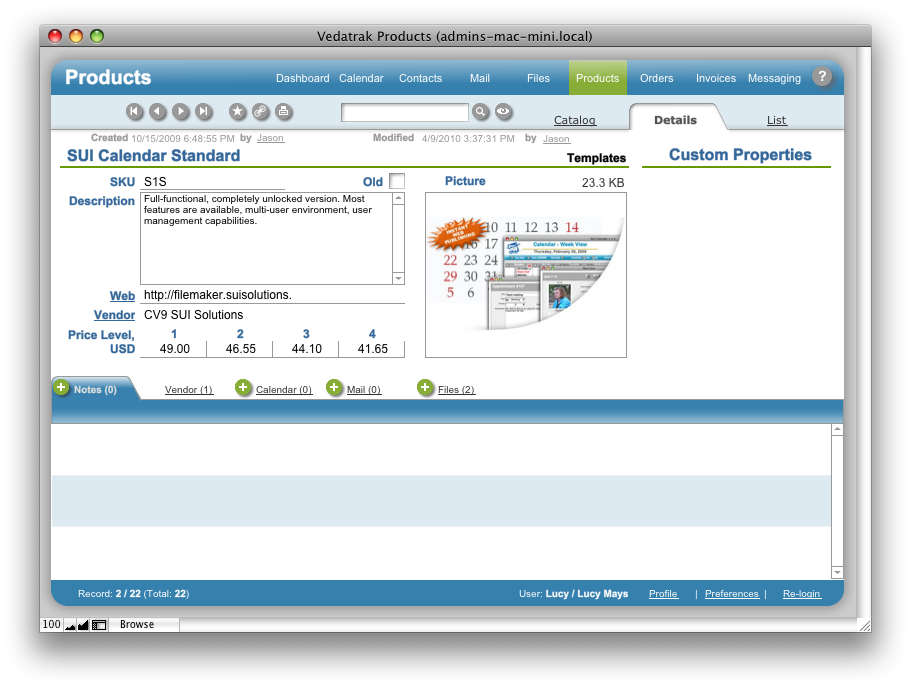
Enter the basic product details like Name, SKU and Description.
Include the product's Picture and Web address if desired.
To specify the product's Vendor, click New
 in
t the Vendor tab int he Linked Items Area. Then
select the vendor from a list of contacts that are Vendors
in the Contacts
database.
in
t the Vendor tab int he Linked Items Area. Then
select the vendor from a list of contacts that are Vendors
in the Contacts
database.You can enter up to four Price Levels for each product.
| Topic: 52 / 92 | Vedatrak 2.1 Online Help © 2006-2025 SUI Solutions info@suisolutions.com |
