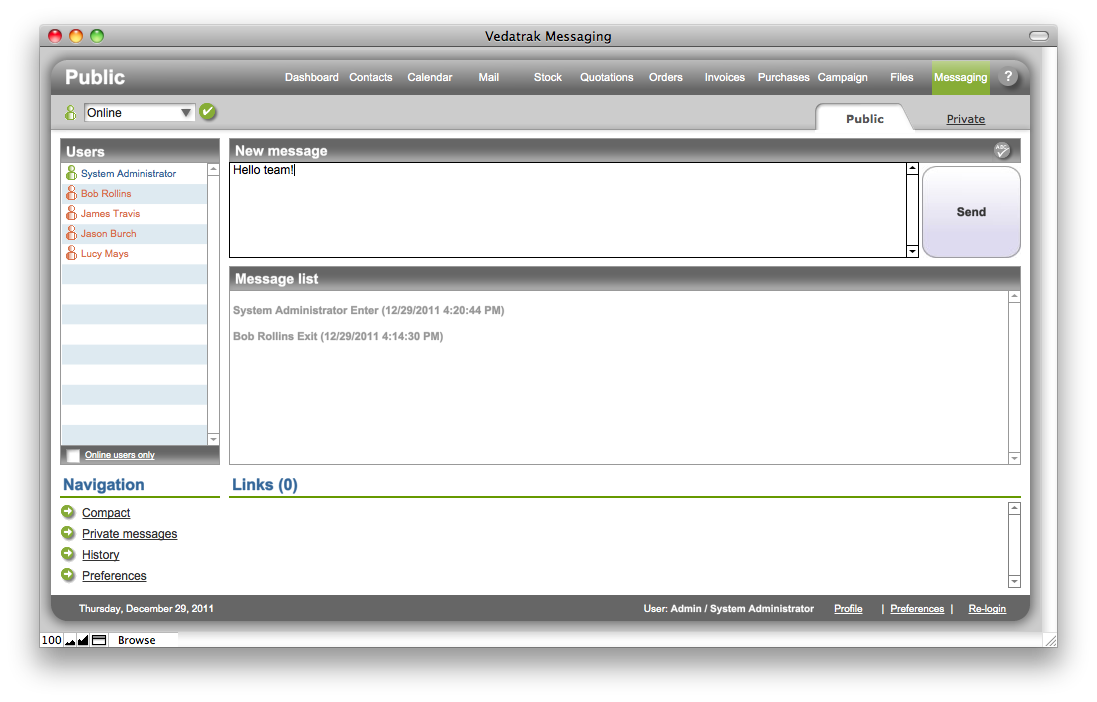
Messaging Public View allows users to broadcast a message to all database users, review the broadcasted message list and broadcasted database links.
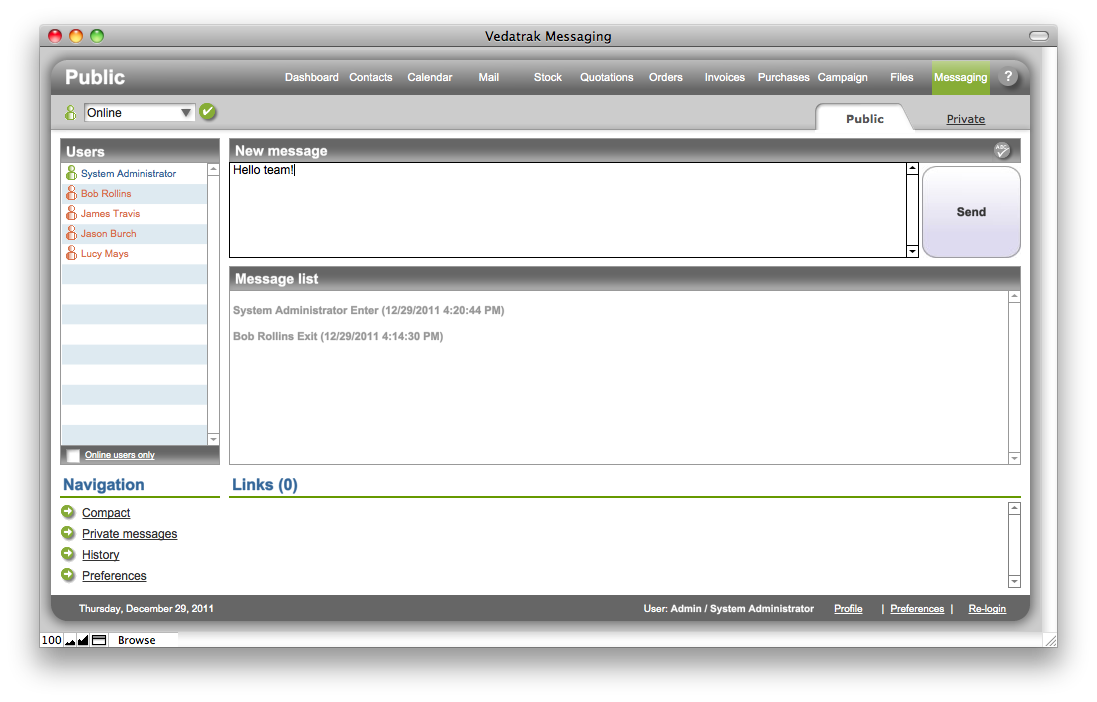
To broadcast a message, write it in the New Message field then click Send.
Click Spell Check
 to perform a spell check before the message is sent.
to perform a spell check before the message is sent.
To change your own status,
select the Status drop down list and click Apply.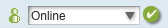
You can view online and offline database users in the Users list. To view online users only ,check the Online users only box.
To send a private message to another user, click on the user name in the Users list.
To switch to different Messaging modes use the Navigation area.
To open received database links
click Edit/View
 next to the link.
next to the link.
| Topic: 104 / 113 | Vedatrak 2.1 Online Help © 2006-2025 SUI Solutions info@suisolutions.com |