Vedatrak 3.0 Online Help |
Dashboard | Contacts | Mail | Calendar | Stock | Quotations | Orders | Invoices | Purchases | Campaign | Files | Users | Themes | MultiLang | Messaging |
|
Details
Contents
|
Editing User Profile
User Profile can be edited in multiple ways:
User Info: Click Profile to edit your own User Profile.
Dashboard: Click Edit/View
 next to the user in the Users tab in the Recently Changed
Information Area to edit recently changed users.
next to the user in the Users tab in the Recently Changed
Information Area to edit recently changed users.Users List View: Click Edit/View
 next to the user to edit a set of users.
next to the user to edit a set of users.
When the Edit profile window appears, you can edit all the user properties:
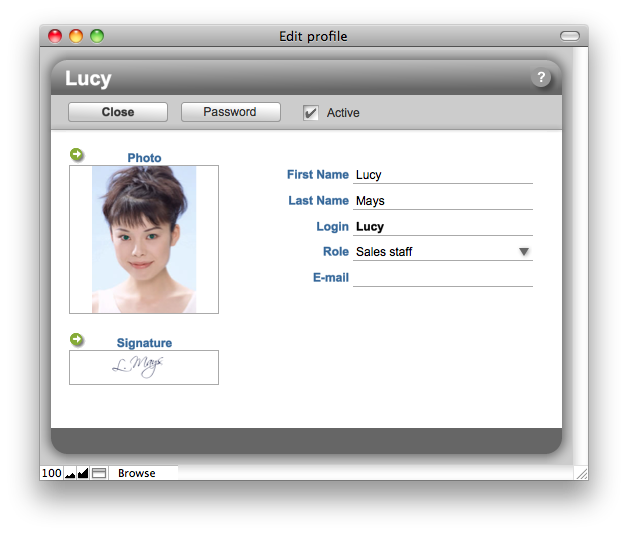
Click Close
 to save changes and close the window.
to save changes and close the window.
| Topic: 88 / 113 | Vedatrak 3.0 Online Help © 2006-2025 SUI Solutions info@suisolutions.com |
