Vedatrak 3.0 Online Help |
Dashboard | Contacts | Mail | Calendar | Stock | Quotations | Orders | Invoices | Purchases | Campaign | Files | Users | Themes | MultiLang | Messaging |
|
Details
Contents
|
Purchases Preferences
Purchases Preferences allows the System Administrator to edit default settings. To change the preferences, click Preferences in User Info.
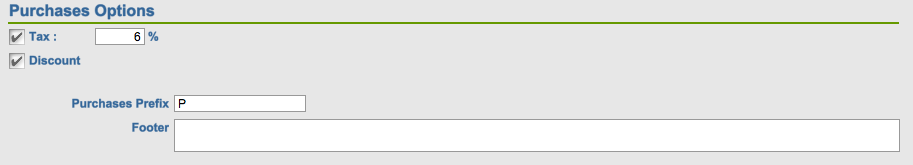
Check the Tax box and enter the tax value to enable the tax calculation in purchases.
Check the Discount box to enable the discount calculation in purchases. The discount will entered automatically on purchases creation using the customer's Discount value.
-
Use the Purchases Prefix field to enter the value that will be used as the prefix in the Purchase order # field.
-
Use the Footer field to enter an additional information that will be used as the footer in printed purchase order forms.
| Topic: 72 / 113 | Vedatrak 3.0 Online Help © 2006-2025 SUI Solutions info@suisolutions.com |
