SUI Calendar 2.0 Online Help |
Basics | Calendar | Users | MultiLang |
|
Details
Contents
|
Calendar Day View
Calendar Day View, using the Appointments Filter, shows appointments for the Selected Date (today is the default), Expired Appointments and Calendar Navigation Component.

Selected Date
Selected Date is displayed at the top of the page. You can change Selected Date using the Appointments Filter or the Calendar Navigation Component.
Appointments Filter
Switch between days using the arrows or the Today button.

Use the Show Completed check box to show or hide completed appointments.

Appointments for the current user are shown by default. To view other users' appointments, select the user from the Assigned to drop down list or click All to display appointments for all users.

Daily Appointments
Daily Appointments are displayed only for the Selected Date. Users may add, edit, complete and delete appointments.
Calendar Navigation Component
In the Calendar Navigation Component, today's date is highlighted in pink while the selected day is highlighted in blue (if not coinciding with today):

Switch between months using Previous month
 and Next month
and Next month
 .
.Switch between years using Previous year
 and Next year
and Next year
 .
.Check the Show occupied days check box to view dates containing appointments as underlined.
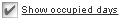
Expired Appointments
Expired appointments are shown in red and displays appointments that were not completed on time (Finish/Due date < Today).
![]()
| Topic: 10 / 33 | SUI Calendar 2.0 Online Help © 2006-2025 SUI Solutions info@suisolutions.com |
