Vedatrak 3.0 Online Help |
Dashboard | Contacts | Mail | Calendar | Stock | Quotations | Orders | Invoices | Purchases | Campaign | Files | Users | Themes | MultiLang | Messaging |
|
Details
Contents
|
Calendar Preferences
Calendar Preferences allow users to change some graphics and set global options. To change the preferences, click the Preferences button in User Info.
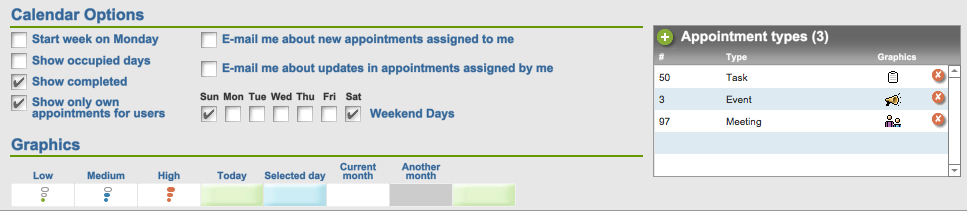
Calendar Options
Check the Start week on Monday check box for setting Monday as the first day of the week.
Check the Show occupied days check box to view days with appointments as underlined in the Calendar Navigation Component.
Use the Show Completed check box to show or hide completed appointments.
Use the check boxes for e-mail notifications to remind other users and yourself about created, completed or commented appointments.
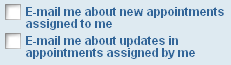
Note: In order to receive these e-mail notifications, your e-mail address must be included in your User Profile.
Graphics
Note: These features are limited to the System Administrator and Administrator.
Calendar backgrounds (Today, Selected day, Current month, Another month).
Priority type icons (Low, Medium, High).
Appointment Types
Note: These features are limited to the System Administrator and Administrator.
To add a new appointment type, click New
 .
.Select the MultiLang Label Id from the # drop down list and insert the picture in the Graphics field.
Click Delete
 near the type to delete.
near the type to delete.
| Topic: 34 / 113 | Vedatrak 3.0 Online Help © 2006-2025 SUI Solutions info@suisolutions.com |
