Vedatrak 3.0 Online Help |
Dashboard | Contacts | Mail | Calendar | Stock | Quotations | Orders | Invoices | Purchases | Campaign | Files | Users | Themes | MultiLang | Messaging |
|
Details
Contents
|
System Preferences
System Preferences allows the System Administrator to edit Vedatrak system default settings. To change the preferences, login to Vedatrak as System Administrator then click Preferences in User Info.
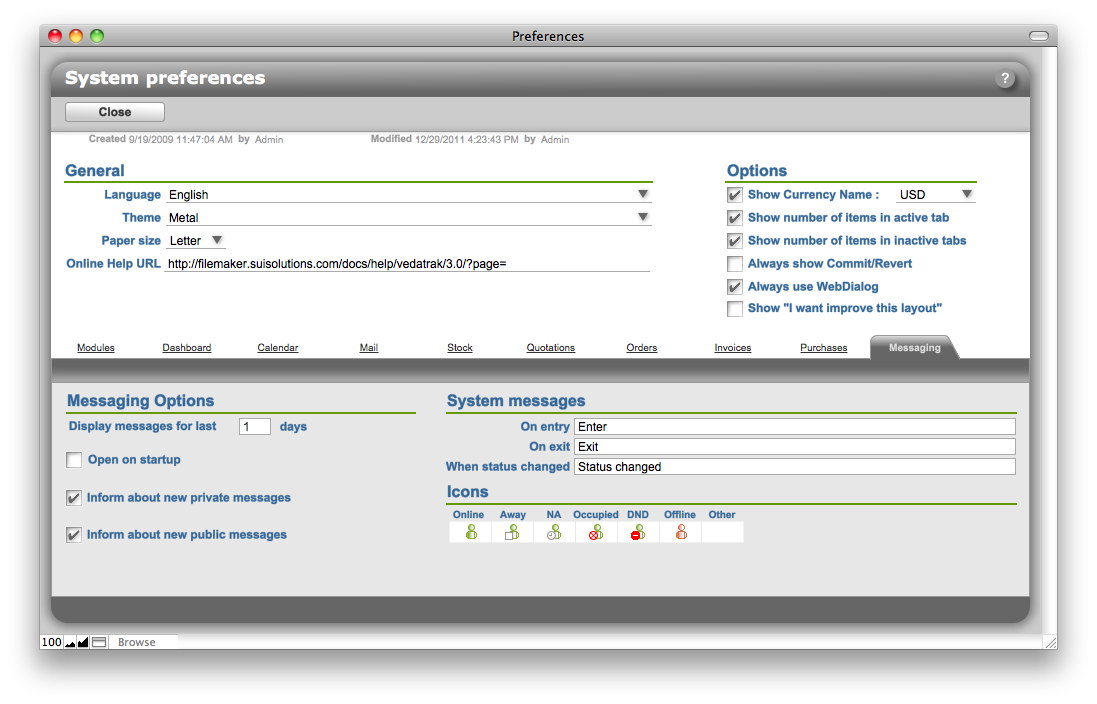
General
Select the system default language from the Language drop down list.
Select the system default theme from the Theme drop down list.
Select the system default paper size from the Paper size drop down list.
Change the Online Help URL field if necessary.
Options
Check next to Show Currency Name to display the currency name in Vedatrak.
Check next to Show number of items in active tab to display the number of items in the active tab by default.

Check next to Show number of items in inactive tabs to display the number of items in the rest tabs of the tabs by default.

Check next to Always show Commit/Revert to display Commit and Revert buttons by default outside of IWP mode.

Check next to Always use WebDialog to display confirmation dialog boxes outside of IWP mode.
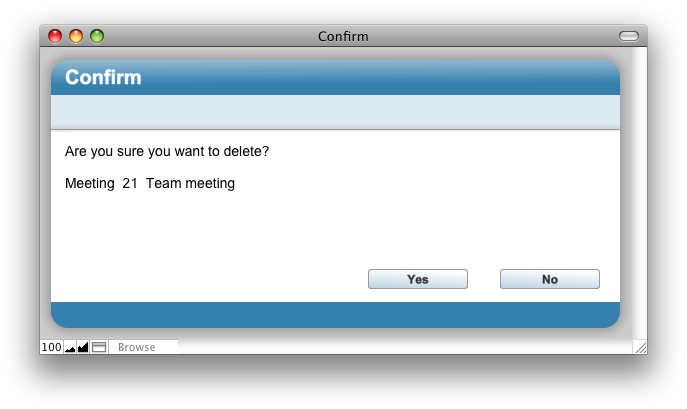
The below dialog is used in IWP mode because standard FileMaker confirmation dialogs are not web compatible:
- Check next to Show "I want to improve this layout!" feature to enable the feature.
Modules
In the Modules tab is a list of active modules list and Navigation Bar management.
Module Preferences
Some Vedatrak modules have unique user preferences and settings. Click the tab with the module name to change the default module preferences.

See Also
| Topic: 8 / 113 | Vedatrak 3.0 Online Help © 2006-2025 SUI Solutions info@suisolutions.com |
