SUI Calendar 2.0 Online Help |
Basics | Calendar | Users | MultiLang |
|
Details
Contents
|
Viewing and Editing Appointments
Appointments can be viewed and edited in several places:
Day View: Click Edit/View
 near the appointment.
near the appointment.Week View and Month View: Click the appointment.
List View, click Edit/View
 near the appointment.
near the appointment.
The Edit Appointment window opens:
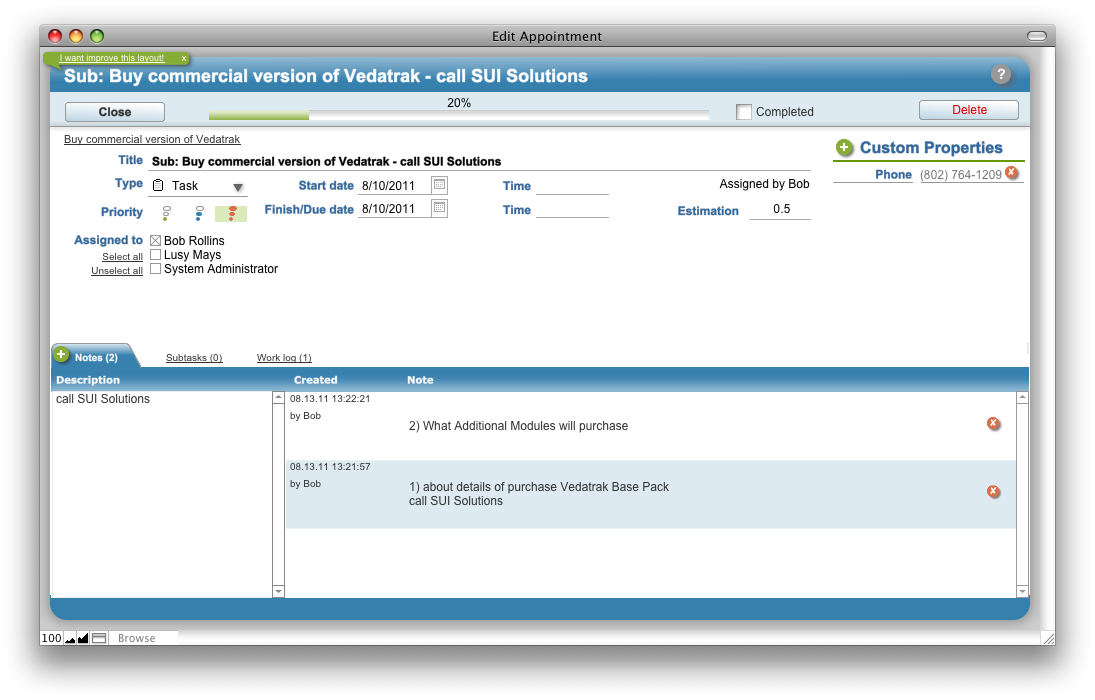
Click the Close button
![]() to save the appointment and close the window.
to save the appointment and close the window.
| Topic: 16 / 33 | SUI Calendar 2.0 Online Help © 2006-2025 SUI Solutions info@suisolutions.com |
