Vedatrak 3.0 Online Help |
Dashboard | Contacts | Mail | Calendar | Stock | Quotations | Orders | Invoices | Purchases | Campaign | Files | Users | Themes | MultiLang | Messaging |
|
Details
Contents
|
Using Users
Users List View is used to view and search for users. Each user has an individual User Profile including Login, Name, Role, E-mail, Photo, Signature scan and the Active status.
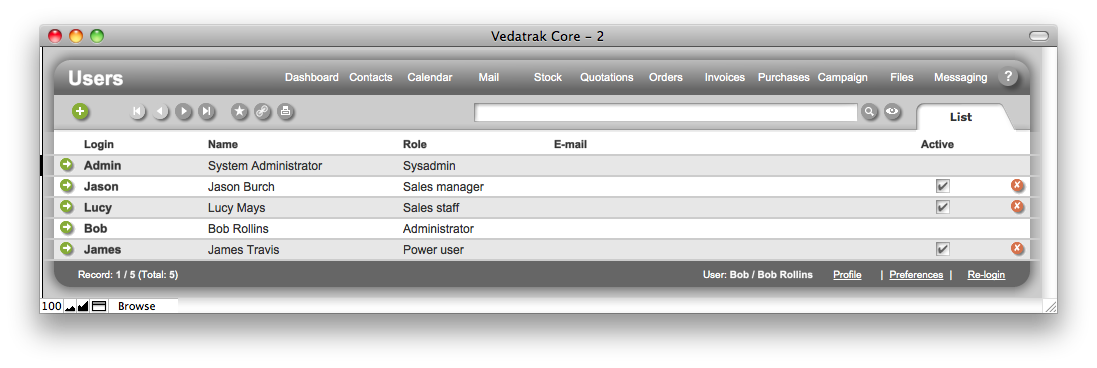
You can access the Users module in multiple locations:
Click the Users button in the Service Modules navigation bar in Dashboard.
Note: This feature is limited to the System Administrator and Administrator.
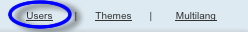
Configure your system default Navigation Bar to view the Users module and conveniently access the Users using standard Navigation Bar.
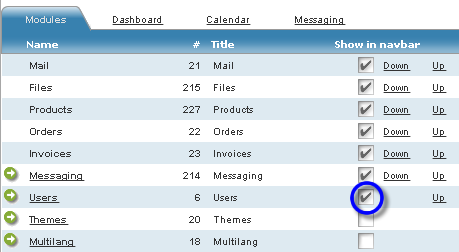
| Topic: 86 / 113 | Vedatrak 3.0 Online Help © 2006-2025 SUI Solutions info@suisolutions.com |
